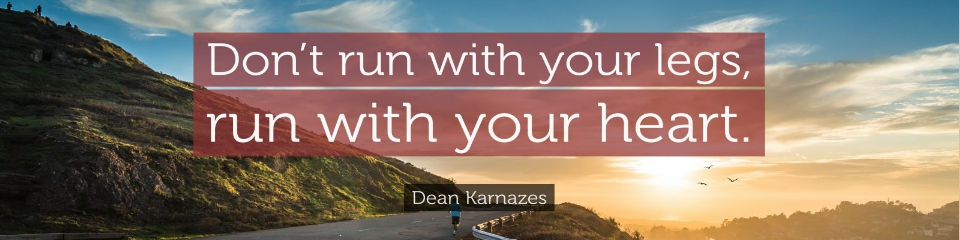Microsoft Excel 2000 to 2003 Tutorials
Contents Page
This is our free computer course for Microsoft Excel. It is for those who have versions 2000 to 2003. If you have a more modern version, then your tutorials are here (or use the links on the left):
Click Here for our Excel 2007 to Excel 2013 Course
Both courses are for beginners to the world of Microsoft Excel spreadsheets. You can either dip in as you please using the links below, or start in section one and see how you get on.